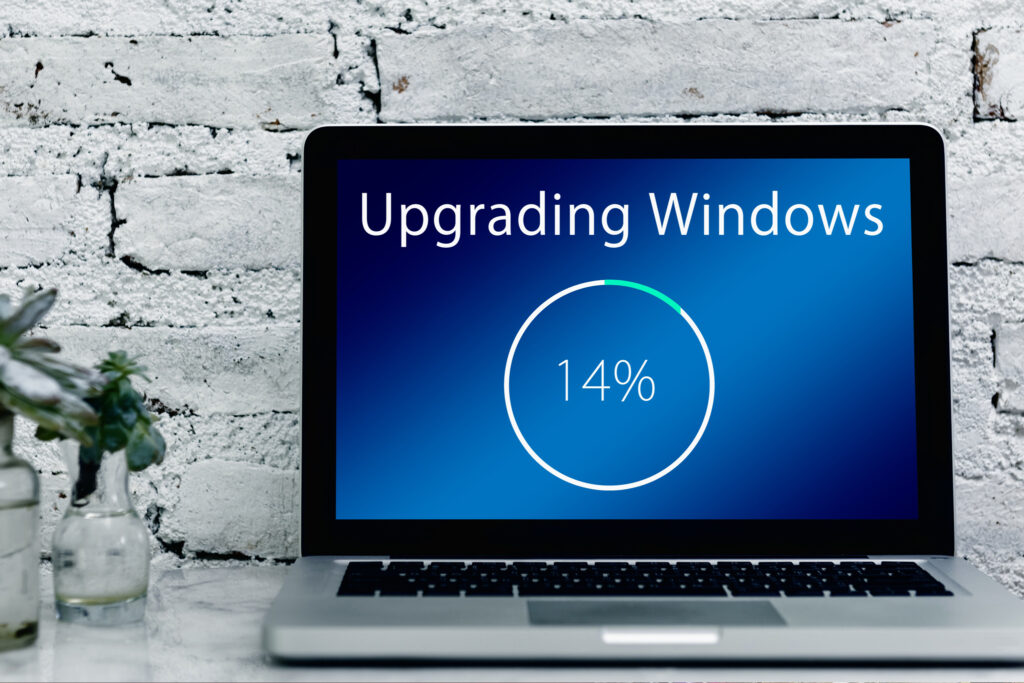Big news this week in the land of Microsoft Windows. Microsoft has officially discontinued support for Windows 7 as of January 14th. Do you still have a computer running Windows 7? Here’s a few things that you need to know:
Can’t I just keep using what I have?
Continuing to use a computer that operates on Windows 7 can present a security risk. Up until January 14th, Windows 7 received ongoing “touch-ups” from Microsoft, including bug fixes, patches, regular updates, and other magic things. All of this ongoing maintenance meant that Windows 7 was kept safe from people trying to exploit any issues with Windows.
Now, Microsoft has officially discontinued support and ongoing maintenance, so “bad guys” can continue to use whatever bug or loophole they might find. That’s bad news for us, generally the “good guys,” or at least the “morally neutral” guys. Continuing to use Windows 7 will expose you to more threats over time, because loopholes and bugs will continue to be found and put to use by the bad guys.
So… do I have to buy a new computer?
NO. You don’t need to run out and buy a whole computer, and in fact, you may be eligible for a free upgrade to Windows 10. Before upgrading, you might want to do some or all of the following:
- check your hardware – you may be able to update some components on an older computer, such as adding RAM or upgrading the Hard Drive size, to improve performance and extend the useful life of what you’ve already got. You also will need to meet the minimum requirements for Windows 10 in order to update.
- back up your files – lots of people are using free backup sites, like Google Drive, box, dropbox, or OneDrive. Some paid subscriptions offer larger storage space, but most have a free option. You can also go with an external hard drive. Check out the options for yourself to choose the right backup method for you.
- If you’re using a laptop, make sure it’s plugged in, and when possible, plug the computer directly into a wired internet connection. Wi-Fi might take longer and sometimes fails to download, depending on your internet connection.
Even if you’re not eligible for the free upgrade, you can purchase a Windows 10 license and update only the operating system on your PC. There are a few different options, but Windows 10 Home or Windows 10 Pro will work for pretty much everyone. Pro does offer some additional encryption options, so check out both options to see what’s right for you.
Price out all of the options, because at some point, it is a better idea to buy a new computer altogether. But if you can get through a couple more years on what you’ve already paid for, that’s money that stays in your wallet for just a bit longer!
I don’t wanna do this! You can’t make me! aaaaaaaaggggggghhhh!
OK, not everyone is comfortable doing an “Operating System Upgrade.” It sounds scary and complex. But I promise, it is important, and it is not as painful as it sounds.
There is another option. If you are struggling and feeling overwhelmed with this – there are a ton of shops that will help you manage this process for not a lot of money. Check around in your area. Some places will let you drop your computer off for a couple days, and BAM, pick it up refreshed and feeling better than ever. Feeling overwhelmed, or looking for a few referrals? Reach out to your HealthStar team – they know where to find me, and I am happy to help out with a few searches! Make sure to price out a few different places, and check the reviews before you trust anyone with your equipment!
And of course, if you’re running IT for a business – check out my BEST PALS IN THE UNIVERSE, Top Dog PC. They are basically computer superheroes, and they can help you with all kinds of things. Windows stuff is pretty much sleep walking for them. (It’s not bragging when I say it, because I don’t work there. I’m just a SUPER HAPPY CUSTOMER, telling you to check them out.) Top Dog is like a candy store of IT helpers. They do it all, from basic support to firewall maintenance, phone systems, and calming down frantic and overwhelmed IT staff. Not that I would know anything about that last bit.
I’ve never been frantic.
Have more questions?
More information about Windows 7 end of support: https://www.microsoft.com/en-us/windows/windows-7-end-of-life-support-information#why-windows-drawer-FAQ
Find out if you might qualify for a free upgrade to Windows 10: https://www.microsoft.com/en-us/software-download/windows10 ( AFTER you back up your important files, choose “update now,” and then follow the prompts.)
Purchase Windows 10 if you don’t qualify for the free upgrade: https://www.microsoft.com/en-us/store/b/windows?activetab=tab%3ashopwindows10
Man’s best friend in business IT: https://www.topdogpc.com/
More information about backing up your computer: https://www.howtogeek.com/242428/whats-the-best-way-to-back-up-my-computer/
https://support.microsoft.com/en-us/help/17127/windows-back-up-restore